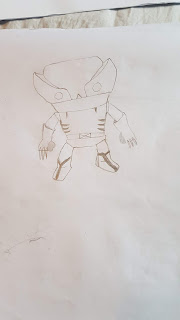On Monday we again were learning more about the various tools in MAYA. This time we learnt more about different types of materials. Specifically, the Blinn. This is a material which is reflective towards light and gives a metallic look towards objects. I then created a a cube and textured it to make it look like a die. However afterwards didn't go to plan. What i was meant to do was create another layer of the texture using just the die spots and lower its transparency to make the spots see-through. However i fell behind due to my first die having a bad texture thus creating this as my final product.
On Monday we again were learning more about the various tools in MAYA. This time we learnt more about different types of materials. Specifically, the Blinn. This is a material which is reflective towards light and gives a metallic look towards objects. I then created a a cube and textured it to make it look like a die. However afterwards didn't go to plan. What i was meant to do was create another layer of the texture using just the die spots and lower its transparency to make the spots see-through. However i fell behind due to my first die having a bad texture thus creating this as my final product. Afterwards I was then given the task of creating a building to give reflective windows. For this I needed to get a texture of a building and add it to the net using Photoshop. I then had to fix its UV map to stop distortion in the UV editor. Whilst I encountered it I struggled at first but managed to make sense of its purpose. Next I then made a different layer for the windows and added it to my building making the windows a Blinn material.
Afterwards I was then given the task of creating a building to give reflective windows. For this I needed to get a texture of a building and add it to the net using Photoshop. I then had to fix its UV map to stop distortion in the UV editor. Whilst I encountered it I struggled at first but managed to make sense of its purpose. Next I then made a different layer for the windows and added it to my building making the windows a Blinn material. On the Tuesday i brought up my previous work of my castle to texture it. Whilst doing it my only issue of this was the UV map for this. Overall i am very proud of this because of the catapult I created to go with it and how it looks like a replica of the one I base it upon.
On the Tuesday i brought up my previous work of my castle to texture it. Whilst doing it my only issue of this was the UV map for this. Overall i am very proud of this because of the catapult I created to go with it and how it looks like a replica of the one I base it upon.
On Fridays lesson we continued using the unity engine to create games. This time we had to create a survival shooter game. Overall i am rather displeased with creating it as all the assets I used were just imported from the website making it feel unoriginal. Furthermore with the tutorials I am being told essentially to break down the game only to rebuild it which overall displeases me. Anyway doing it seems like it can help me so i have started it and i'm just in need to finish it.