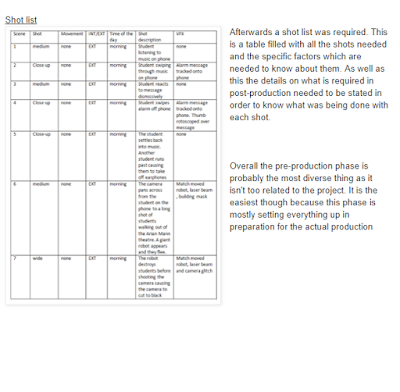Wednesday, 20 June 2018
Thursday, 14 June 2018
Wednesday, 13 June 2018
Sunday, 10 June 2018
Final sequence
However In the future I think I need to pay more attention when rotoscoping. This is because when rotoscoping I only rotoscoped the building which has resulted in some frames where the robot overlays the people in the scene which for me is dreadfully annoying and worrisome. This is my main cause for concern but aside from that I think it has really turned out dandy.
Friday, 8 June 2018
Final animation
For the final animation task I was assigned to create a animation on MAYA. The animations itself has to be lengthy and lasting between 20-45 seconds. The animation must also include my exploratory vehicle from my previous 3D modelling unit. For reference below is my Vehicle which is a Duck-W which is an aquatic car from the second world war.
The first thing which I had to do was create a storyboard. This is the process done in every animation. The purpose of it is to keep track of what animation your doing as well as how you are going to do it. Storyboards are very reliable and well needed to make the production of the animation more efficient.
 The animation itself got off to a rough start which really frustrated me. I had been key framing the whole rig rather than specific limbs and body parts. This resulted in the character rig resetting which just put me in a bad frame of mind. After I was shown what I was doing wrong I started again.
The animation itself got off to a rough start which really frustrated me. I had been key framing the whole rig rather than specific limbs and body parts. This resulted in the character rig resetting which just put me in a bad frame of mind. After I was shown what I was doing wrong I started again.
This time I animated more thoroughly and checked everything to eliminate any and all errors. The first thing in which I had to do was re texture my Duck-W as it had lost all of its texturing. Luckily this wasn't too long of a time process.
Afterwards I began the actual animating process. This did take time as I wanted to create detailed movement from the character. Key framing the character rig wasn't too difficult but a lot of back tracking was required to keep everything in place. As the car moves in my animation I also had to animate that as well which was where it became more difficult. The Duck-W wasn't rigged like the person which is the reason why it was more difficult to make it animate. Additionally most of the components used to make the car weren't combined so I had to combine the parts together and animate them from there. However I couldn't add the wheels to it because I needed them to individually move and rotate. After I animated the vehicle it caused big issues for the character. Whilst I was so focused on animating the vehicle I had forgot to animate the character rig alongside with it so it would be behind the car. Due to that mistake I had to go back and fix all the frames so they moved with the car.
The final touches needed were adding the lights and cameras. I added directional light pointing down at the Duck-W which would act as the main source of light. I also added to other light sources which would come through the headlights to also add more realism to the animation which I parented to the lights themselves.
My animation contains some of the core principles of animation. The first is overlapping action. Whilst watching the animation the character landing from the jump subtly shows it as the body follows the legs. The other principle used is solid drawing because it shows weight and volume solidity throughout.
If I were to do it again I would definitely showcase my knowledge of animation by including more of the core principles of animation. I would aiming for using squash and stretch, anticipation and staging. I also would have liked to have the character rig interact more with the car as well as potentially the environment if I were to have included one.
The first thing which I had to do was create a storyboard. This is the process done in every animation. The purpose of it is to keep track of what animation your doing as well as how you are going to do it. Storyboards are very reliable and well needed to make the production of the animation more efficient.
 The animation itself got off to a rough start which really frustrated me. I had been key framing the whole rig rather than specific limbs and body parts. This resulted in the character rig resetting which just put me in a bad frame of mind. After I was shown what I was doing wrong I started again.
The animation itself got off to a rough start which really frustrated me. I had been key framing the whole rig rather than specific limbs and body parts. This resulted in the character rig resetting which just put me in a bad frame of mind. After I was shown what I was doing wrong I started again.This time I animated more thoroughly and checked everything to eliminate any and all errors. The first thing in which I had to do was re texture my Duck-W as it had lost all of its texturing. Luckily this wasn't too long of a time process.
Afterwards I began the actual animating process. This did take time as I wanted to create detailed movement from the character. Key framing the character rig wasn't too difficult but a lot of back tracking was required to keep everything in place. As the car moves in my animation I also had to animate that as well which was where it became more difficult. The Duck-W wasn't rigged like the person which is the reason why it was more difficult to make it animate. Additionally most of the components used to make the car weren't combined so I had to combine the parts together and animate them from there. However I couldn't add the wheels to it because I needed them to individually move and rotate. After I animated the vehicle it caused big issues for the character. Whilst I was so focused on animating the vehicle I had forgot to animate the character rig alongside with it so it would be behind the car. Due to that mistake I had to go back and fix all the frames so they moved with the car.
The final touches needed were adding the lights and cameras. I added directional light pointing down at the Duck-W which would act as the main source of light. I also added to other light sources which would come through the headlights to also add more realism to the animation which I parented to the lights themselves.
My animation contains some of the core principles of animation. The first is overlapping action. Whilst watching the animation the character landing from the jump subtly shows it as the body follows the legs. The other principle used is solid drawing because it shows weight and volume solidity throughout.
If I were to do it again I would definitely showcase my knowledge of animation by including more of the core principles of animation. I would aiming for using squash and stretch, anticipation and staging. I also would have liked to have the character rig interact more with the car as well as potentially the environment if I were to have included one.
https://youtu.be/vLTlDEBD-pk
stop motion animation
Overall i think the final piece can't be heavily criticized as it meets the brief as well as looking quite life like and as a result i am proud to have contributed towards this as i'm proud of the final product.
https://youtu.be/B6NzSI8pXEQ
3D walk cycle
https://youtu.be/dnCGW6-mP7E
This is the walk cycle produced in MAYA and is shown in a three dimensional perspective. For this i used the MAX model character rig. This was to control it and plan out all the moves. As I have done the walk cycle in 2D there felt a similarity in the task at hand which to a degree made it more pleasing. However not everything was similar as the software's are far different from each other. For this I key framed the 5 key poses of walking separately posing the character rig out to create the final product of the 3D walk cycle.
This is the walk cycle produced in MAYA and is shown in a three dimensional perspective. For this i used the MAX model character rig. This was to control it and plan out all the moves. As I have done the walk cycle in 2D there felt a similarity in the task at hand which to a degree made it more pleasing. However not everything was similar as the software's are far different from each other. For this I key framed the 5 key poses of walking separately posing the character rig out to create the final product of the 3D walk cycle.
Wednesday, 6 June 2018
Composition planning
This task is related to my final art fundamentals painting based on a toxic jungle. For this I needed to work with my concept art for it. The assignment was to take 3 of the composition thumbnails shown and develop the quality of them by grey scaling them. Grey scaling is the process of shading areas to add tone and depth to the piece.
Whilst doing this I found it hard to perceive where the light would be coming from. Once I got around that barrier it became more relieving and better to work. In this piece I have used a range of pencils to have a range of shades and provide more tone. I also used smudging to blend the shades together to give it a more harmonious look.
However the car didn't turn out too well so I believe I need to work more on 3D objects as well as perspective.
Whilst doing this I found it hard to perceive where the light would be coming from. Once I got around that barrier it became more relieving and better to work. In this piece I have used a range of pencils to have a range of shades and provide more tone. I also used smudging to blend the shades together to give it a more harmonious look.
However the car didn't turn out too well so I believe I need to work more on 3D objects as well as perspective.
Tuesday, 5 June 2018
3D bouncing ball
https://youtu.be/WFe4gEW4-1Y
This weeks assignment was to create a 3D bouncing ball animation in MAYA showcasing two of the twelve principles of animation. These were arcs and squash and stretch.
For this I started by downloading the ball which came with a rig to make animating it all the more easier. From there I went back and referenced my previous work which is the 2D bouncing ball animation. I studied the curve that it would follow and when it needed to squash and stretch. So from there I went and key framed replicating the bounce cycle in 3D software. The animation itself follows the arc principle as it follows a circular path whilst also showing squashing and stretching which occurs throughout the animation.
Overall i did quite well but I put that down to the synergy between this task and the 2D cycle I had done earlier on which really put me in the right frame of mind. However if I had to make improvements to it I would do more with the squash and stretch aspect by providing more accurate looking to really demonstrate my knowledge of the skills.
This weeks assignment was to create a 3D bouncing ball animation in MAYA showcasing two of the twelve principles of animation. These were arcs and squash and stretch.
For this I started by downloading the ball which came with a rig to make animating it all the more easier. From there I went back and referenced my previous work which is the 2D bouncing ball animation. I studied the curve that it would follow and when it needed to squash and stretch. So from there I went and key framed replicating the bounce cycle in 3D software. The animation itself follows the arc principle as it follows a circular path whilst also showing squashing and stretching which occurs throughout the animation.
Overall i did quite well but I put that down to the synergy between this task and the 2D cycle I had done earlier on which really put me in the right frame of mind. However if I had to make improvements to it I would do more with the squash and stretch aspect by providing more accurate looking to really demonstrate my knowledge of the skills.
VFX post production
The final phase of post production required the use of MAYA. This part was to incorporate the robot I had built into MAYA. It started when I imported my last shot onto the software with my robot. From there I used the camera to focus on the last shot showing an accurate perspective. Afterwards I added a 3D plane into it which would map out the floor so I could map out where the robot would be. From there I animated the robots movement across the shot key framing it so it follows its path. Next I went on to adding lighting into the shot by adding directional and ambient lights parallel to it. After that I made an image sequence showcasing the robots movement.


The next part required me to go onto Nuke. This was to to track and rotoscope the footage. Firstly I tracked a line across the buildings roof line to track the part of the shot were the camera pans the shot. Afterwards I went onto rotoscoping. The rotoscoping I had to engage in was the building. I needed to cover the whole building so the robot would look like it is coming from behind the building. This took longer than expected due to the panoramic shot. Because of the shot it resulted in the rotoscope not always covering the outline so I had to key the last frame and the midpoint in the shot to make sure the rotoscoping consistently stayed attached to the buildings outline. From there I exported it as a video and headed to premiere.
Premiere was the video editing software we had originally used to put together the production footage and where I used color correction to darken my sequence. So I then removed the original footage in order to place the new edited shots in. The final part was exporting it to make a video.
From this project I would like to work on the rotoscoping more. This is because there are parts where the robot covers the people running past because its out of the zone which was rotoscoped. As well as this if provided with more of a lenient time frame I would of like to have included more special effects as well as improve my robots look to give it a more realistic look.


The next part required me to go onto Nuke. This was to to track and rotoscope the footage. Firstly I tracked a line across the buildings roof line to track the part of the shot were the camera pans the shot. Afterwards I went onto rotoscoping. The rotoscoping I had to engage in was the building. I needed to cover the whole building so the robot would look like it is coming from behind the building. This took longer than expected due to the panoramic shot. Because of the shot it resulted in the rotoscope not always covering the outline so I had to key the last frame and the midpoint in the shot to make sure the rotoscoping consistently stayed attached to the buildings outline. From there I exported it as a video and headed to premiere.
Premiere was the video editing software we had originally used to put together the production footage and where I used color correction to darken my sequence. So I then removed the original footage in order to place the new edited shots in. The final part was exporting it to make a video.
From this project I would like to work on the rotoscoping more. This is because there are parts where the robot covers the people running past because its out of the zone which was rotoscoped. As well as this if provided with more of a lenient time frame I would of like to have included more special effects as well as improve my robots look to give it a more realistic look.
Monday, 4 June 2018
VFX post production
Carrying on with the VFX project this phase of it required Nuke. Nuke is a video editing software which I needed to use in order to composite the two shots showing the phone screen. For this I would have to use tracking and rotoscoping.
When I loaded the shots into Nuke I needed to track the phone. Tracking follows a set point across every frame following the position. This is require as I would need to add the phone screen into it so tracking the phone would fit the animation into the screen. My tracking went extremely well despite the persons hand shaking slightly which can sometimes cause the tracker to drastically move away from the set point. A big factor to incorporate is light and as my shots were darkened tracking the screen made it all the more difficult but it succeeded.
Afterwards I moved onto my second shot with the phone which would be more complicated. I did the standard of tracking the whole phone but now I had to rotoscope. For this I had to go frame by frame highlighting the thumb so in the final product the thumb would be placed over the phone screen. Another additional thing was keeping an organized node graph just to make editing footage all the more easier.
When I loaded the shots into Nuke I needed to track the phone. Tracking follows a set point across every frame following the position. This is require as I would need to add the phone screen into it so tracking the phone would fit the animation into the screen. My tracking went extremely well despite the persons hand shaking slightly which can sometimes cause the tracker to drastically move away from the set point. A big factor to incorporate is light and as my shots were darkened tracking the screen made it all the more difficult but it succeeded.
Afterwards I moved onto my second shot with the phone which would be more complicated. I did the standard of tracking the whole phone but now I had to rotoscope. For this I had to go frame by frame highlighting the thumb so in the final product the thumb would be placed over the phone screen. Another additional thing was keeping an organized node graph just to make editing footage all the more easier.
VFX post production
Continuing the post production my next task was to create a phone screen that would be shown in 2 of the shots. I then also needed to make the same screen with a notification which would have to be animated.

To start things off I went on my phone and took a screenshot of an app. From there I went into Photoshop and changed the settings to match the phone screen of a SONY phone so at a later stage it would be the same when edited in to the shots. Afterwards I went on to creating a realistic notifications. When doing this I encountered a large issue. This was to look out for where the person swipes their thumb so i had to carefully watch to estimate where the notification would occur on the phone.
Then i went onto after effects to animate the notification. Again timing was an important factor because I had to precisely animate it so that when the thumb swipes the screen the notification should be animated out of the shot.
On the whole this has been a turbulent part of post production as personal errors caused me to fall behind but luckily I have managed to catch up.

To start things off I went on my phone and took a screenshot of an app. From there I went into Photoshop and changed the settings to match the phone screen of a SONY phone so at a later stage it would be the same when edited in to the shots. Afterwards I went on to creating a realistic notifications. When doing this I encountered a large issue. This was to look out for where the person swipes their thumb so i had to carefully watch to estimate where the notification would occur on the phone.
Then i went onto after effects to animate the notification. Again timing was an important factor because I had to precisely animate it so that when the thumb swipes the screen the notification should be animated out of the shot.
On the whole this has been a turbulent part of post production as personal errors caused me to fall behind but luckily I have managed to catch up.
VFX post production
For this part of the post production I was on Adobe premiere. This was to edit the shots, specifically using color correction for my shots. As the whole group has the same footage I decided to make my shots more distinguishable so I darkened all of my shots as well as to give it a more gritty perspective. Additionally I used color grading with Lumetri color.
Afterwards I exported shots in the form of PNG sequences to send them to NUKE. This is to use them as VFX plates.
Overall this has been a time consuming process as exporting the last shot took over an hour to render. This has been the main issue as it is just a case of waiting for the shots to render.
Afterwards I exported shots in the form of PNG sequences to send them to NUKE. This is to use them as VFX plates.
Overall this has been a time consuming process as exporting the last shot took over an hour to render. This has been the main issue as it is just a case of waiting for the shots to render.
VFX Post production
For this I have to complete making my robot in MAYA for the VFX project. For this I need to model and texture the robot as well as rigging it so it can later be animated. For this project i based my robots design off of the training bot from 'Overwatch'.
For this a complex model wasn't required because the main part of this is implementing it into the VFX project. Therefore the robot's chest is very boxy. Additionally I made the design a very low poly model so MAYA will run more efficiently. I went on to texturing it which was rather quick and easy. For this i simply just colored it different adding a blinn to give it a metallic use. I went with the color scheme and I didn't need to texture it using Photoshop.
Additionally due to the robots design I don't need to rig it because it doesn't rotate its body parts.
For this a complex model wasn't required because the main part of this is implementing it into the VFX project. Therefore the robot's chest is very boxy. Additionally I made the design a very low poly model so MAYA will run more efficiently. I went on to texturing it which was rather quick and easy. For this i simply just colored it different adding a blinn to give it a metallic use. I went with the color scheme and I didn't need to texture it using Photoshop.
Additionally due to the robots design I don't need to rig it because it doesn't rotate its body parts.
Friday, 1 June 2018
Art fundamentals moodboard
Following with the art fundamentals final assignment i have been tasked with creating a mood board from the brief. The artwork itself has to be a toxic jungle so this board contains derelict buildings as well as the jungle itself.
Overall i'm more inclined to favor a more derelict city environment instead of a jungle. This is because i want to clearly show an overgrown environment and the toxicity of it so basing it in a dilapidated city better shows the transition from a concrete to a toxic jungle. The mood board itself contains many pop culture notices so understanding it more will be easier. Additionally some settings are familiar with the video game environments to really show what i'm after. Something i want in my final piece are monsters and the truly inspiring ones are the prehistoric ones. The bottom left shows two actual monsters and shows the type of inhabitants i want to roam around in the piece i'm going to create.
Overall i'm more inclined to favor a more derelict city environment instead of a jungle. This is because i want to clearly show an overgrown environment and the toxicity of it so basing it in a dilapidated city better shows the transition from a concrete to a toxic jungle. The mood board itself contains many pop culture notices so understanding it more will be easier. Additionally some settings are familiar with the video game environments to really show what i'm after. Something i want in my final piece are monsters and the truly inspiring ones are the prehistoric ones. The bottom left shows two actual monsters and shows the type of inhabitants i want to roam around in the piece i'm going to create.
Subscribe to:
Comments (Atom)
-
Hello Blog On Monday of this week we continued to develop our skills in MAYA. The skill that we were taught was texturing. This is the ski...
-
Hello blog For my first week on the next gen i was told that for the first 2 weeks that our class would be split into groups. this was to d...