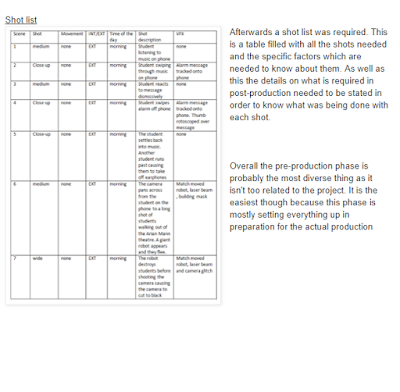Tuesday, 10 July 2018
Wednesday, 20 June 2018
Thursday, 14 June 2018
Wednesday, 13 June 2018
Sunday, 10 June 2018
Final sequence
However In the future I think I need to pay more attention when rotoscoping. This is because when rotoscoping I only rotoscoped the building which has resulted in some frames where the robot overlays the people in the scene which for me is dreadfully annoying and worrisome. This is my main cause for concern but aside from that I think it has really turned out dandy.
Friday, 8 June 2018
Final animation
For the final animation task I was assigned to create a animation on MAYA. The animations itself has to be lengthy and lasting between 20-45 seconds. The animation must also include my exploratory vehicle from my previous 3D modelling unit. For reference below is my Vehicle which is a Duck-W which is an aquatic car from the second world war.
The first thing which I had to do was create a storyboard. This is the process done in every animation. The purpose of it is to keep track of what animation your doing as well as how you are going to do it. Storyboards are very reliable and well needed to make the production of the animation more efficient.
 The animation itself got off to a rough start which really frustrated me. I had been key framing the whole rig rather than specific limbs and body parts. This resulted in the character rig resetting which just put me in a bad frame of mind. After I was shown what I was doing wrong I started again.
The animation itself got off to a rough start which really frustrated me. I had been key framing the whole rig rather than specific limbs and body parts. This resulted in the character rig resetting which just put me in a bad frame of mind. After I was shown what I was doing wrong I started again.
This time I animated more thoroughly and checked everything to eliminate any and all errors. The first thing in which I had to do was re texture my Duck-W as it had lost all of its texturing. Luckily this wasn't too long of a time process.
Afterwards I began the actual animating process. This did take time as I wanted to create detailed movement from the character. Key framing the character rig wasn't too difficult but a lot of back tracking was required to keep everything in place. As the car moves in my animation I also had to animate that as well which was where it became more difficult. The Duck-W wasn't rigged like the person which is the reason why it was more difficult to make it animate. Additionally most of the components used to make the car weren't combined so I had to combine the parts together and animate them from there. However I couldn't add the wheels to it because I needed them to individually move and rotate. After I animated the vehicle it caused big issues for the character. Whilst I was so focused on animating the vehicle I had forgot to animate the character rig alongside with it so it would be behind the car. Due to that mistake I had to go back and fix all the frames so they moved with the car.
The final touches needed were adding the lights and cameras. I added directional light pointing down at the Duck-W which would act as the main source of light. I also added to other light sources which would come through the headlights to also add more realism to the animation which I parented to the lights themselves.
My animation contains some of the core principles of animation. The first is overlapping action. Whilst watching the animation the character landing from the jump subtly shows it as the body follows the legs. The other principle used is solid drawing because it shows weight and volume solidity throughout.
If I were to do it again I would definitely showcase my knowledge of animation by including more of the core principles of animation. I would aiming for using squash and stretch, anticipation and staging. I also would have liked to have the character rig interact more with the car as well as potentially the environment if I were to have included one.
The first thing which I had to do was create a storyboard. This is the process done in every animation. The purpose of it is to keep track of what animation your doing as well as how you are going to do it. Storyboards are very reliable and well needed to make the production of the animation more efficient.
 The animation itself got off to a rough start which really frustrated me. I had been key framing the whole rig rather than specific limbs and body parts. This resulted in the character rig resetting which just put me in a bad frame of mind. After I was shown what I was doing wrong I started again.
The animation itself got off to a rough start which really frustrated me. I had been key framing the whole rig rather than specific limbs and body parts. This resulted in the character rig resetting which just put me in a bad frame of mind. After I was shown what I was doing wrong I started again.This time I animated more thoroughly and checked everything to eliminate any and all errors. The first thing in which I had to do was re texture my Duck-W as it had lost all of its texturing. Luckily this wasn't too long of a time process.
Afterwards I began the actual animating process. This did take time as I wanted to create detailed movement from the character. Key framing the character rig wasn't too difficult but a lot of back tracking was required to keep everything in place. As the car moves in my animation I also had to animate that as well which was where it became more difficult. The Duck-W wasn't rigged like the person which is the reason why it was more difficult to make it animate. Additionally most of the components used to make the car weren't combined so I had to combine the parts together and animate them from there. However I couldn't add the wheels to it because I needed them to individually move and rotate. After I animated the vehicle it caused big issues for the character. Whilst I was so focused on animating the vehicle I had forgot to animate the character rig alongside with it so it would be behind the car. Due to that mistake I had to go back and fix all the frames so they moved with the car.
The final touches needed were adding the lights and cameras. I added directional light pointing down at the Duck-W which would act as the main source of light. I also added to other light sources which would come through the headlights to also add more realism to the animation which I parented to the lights themselves.
My animation contains some of the core principles of animation. The first is overlapping action. Whilst watching the animation the character landing from the jump subtly shows it as the body follows the legs. The other principle used is solid drawing because it shows weight and volume solidity throughout.
If I were to do it again I would definitely showcase my knowledge of animation by including more of the core principles of animation. I would aiming for using squash and stretch, anticipation and staging. I also would have liked to have the character rig interact more with the car as well as potentially the environment if I were to have included one.
https://youtu.be/vLTlDEBD-pk
stop motion animation
Overall i think the final piece can't be heavily criticized as it meets the brief as well as looking quite life like and as a result i am proud to have contributed towards this as i'm proud of the final product.
https://youtu.be/B6NzSI8pXEQ
3D walk cycle
https://youtu.be/dnCGW6-mP7E
This is the walk cycle produced in MAYA and is shown in a three dimensional perspective. For this i used the MAX model character rig. This was to control it and plan out all the moves. As I have done the walk cycle in 2D there felt a similarity in the task at hand which to a degree made it more pleasing. However not everything was similar as the software's are far different from each other. For this I key framed the 5 key poses of walking separately posing the character rig out to create the final product of the 3D walk cycle.
This is the walk cycle produced in MAYA and is shown in a three dimensional perspective. For this i used the MAX model character rig. This was to control it and plan out all the moves. As I have done the walk cycle in 2D there felt a similarity in the task at hand which to a degree made it more pleasing. However not everything was similar as the software's are far different from each other. For this I key framed the 5 key poses of walking separately posing the character rig out to create the final product of the 3D walk cycle.
Wednesday, 6 June 2018
Composition planning
This task is related to my final art fundamentals painting based on a toxic jungle. For this I needed to work with my concept art for it. The assignment was to take 3 of the composition thumbnails shown and develop the quality of them by grey scaling them. Grey scaling is the process of shading areas to add tone and depth to the piece.
Whilst doing this I found it hard to perceive where the light would be coming from. Once I got around that barrier it became more relieving and better to work. In this piece I have used a range of pencils to have a range of shades and provide more tone. I also used smudging to blend the shades together to give it a more harmonious look.
However the car didn't turn out too well so I believe I need to work more on 3D objects as well as perspective.
Whilst doing this I found it hard to perceive where the light would be coming from. Once I got around that barrier it became more relieving and better to work. In this piece I have used a range of pencils to have a range of shades and provide more tone. I also used smudging to blend the shades together to give it a more harmonious look.
However the car didn't turn out too well so I believe I need to work more on 3D objects as well as perspective.
Tuesday, 5 June 2018
3D bouncing ball
https://youtu.be/WFe4gEW4-1Y
This weeks assignment was to create a 3D bouncing ball animation in MAYA showcasing two of the twelve principles of animation. These were arcs and squash and stretch.
For this I started by downloading the ball which came with a rig to make animating it all the more easier. From there I went back and referenced my previous work which is the 2D bouncing ball animation. I studied the curve that it would follow and when it needed to squash and stretch. So from there I went and key framed replicating the bounce cycle in 3D software. The animation itself follows the arc principle as it follows a circular path whilst also showing squashing and stretching which occurs throughout the animation.
Overall i did quite well but I put that down to the synergy between this task and the 2D cycle I had done earlier on which really put me in the right frame of mind. However if I had to make improvements to it I would do more with the squash and stretch aspect by providing more accurate looking to really demonstrate my knowledge of the skills.
This weeks assignment was to create a 3D bouncing ball animation in MAYA showcasing two of the twelve principles of animation. These were arcs and squash and stretch.
For this I started by downloading the ball which came with a rig to make animating it all the more easier. From there I went back and referenced my previous work which is the 2D bouncing ball animation. I studied the curve that it would follow and when it needed to squash and stretch. So from there I went and key framed replicating the bounce cycle in 3D software. The animation itself follows the arc principle as it follows a circular path whilst also showing squashing and stretching which occurs throughout the animation.
Overall i did quite well but I put that down to the synergy between this task and the 2D cycle I had done earlier on which really put me in the right frame of mind. However if I had to make improvements to it I would do more with the squash and stretch aspect by providing more accurate looking to really demonstrate my knowledge of the skills.
VFX post production
The final phase of post production required the use of MAYA. This part was to incorporate the robot I had built into MAYA. It started when I imported my last shot onto the software with my robot. From there I used the camera to focus on the last shot showing an accurate perspective. Afterwards I added a 3D plane into it which would map out the floor so I could map out where the robot would be. From there I animated the robots movement across the shot key framing it so it follows its path. Next I went on to adding lighting into the shot by adding directional and ambient lights parallel to it. After that I made an image sequence showcasing the robots movement.


The next part required me to go onto Nuke. This was to to track and rotoscope the footage. Firstly I tracked a line across the buildings roof line to track the part of the shot were the camera pans the shot. Afterwards I went onto rotoscoping. The rotoscoping I had to engage in was the building. I needed to cover the whole building so the robot would look like it is coming from behind the building. This took longer than expected due to the panoramic shot. Because of the shot it resulted in the rotoscope not always covering the outline so I had to key the last frame and the midpoint in the shot to make sure the rotoscoping consistently stayed attached to the buildings outline. From there I exported it as a video and headed to premiere.
Premiere was the video editing software we had originally used to put together the production footage and where I used color correction to darken my sequence. So I then removed the original footage in order to place the new edited shots in. The final part was exporting it to make a video.
From this project I would like to work on the rotoscoping more. This is because there are parts where the robot covers the people running past because its out of the zone which was rotoscoped. As well as this if provided with more of a lenient time frame I would of like to have included more special effects as well as improve my robots look to give it a more realistic look.


The next part required me to go onto Nuke. This was to to track and rotoscope the footage. Firstly I tracked a line across the buildings roof line to track the part of the shot were the camera pans the shot. Afterwards I went onto rotoscoping. The rotoscoping I had to engage in was the building. I needed to cover the whole building so the robot would look like it is coming from behind the building. This took longer than expected due to the panoramic shot. Because of the shot it resulted in the rotoscope not always covering the outline so I had to key the last frame and the midpoint in the shot to make sure the rotoscoping consistently stayed attached to the buildings outline. From there I exported it as a video and headed to premiere.
Premiere was the video editing software we had originally used to put together the production footage and where I used color correction to darken my sequence. So I then removed the original footage in order to place the new edited shots in. The final part was exporting it to make a video.
From this project I would like to work on the rotoscoping more. This is because there are parts where the robot covers the people running past because its out of the zone which was rotoscoped. As well as this if provided with more of a lenient time frame I would of like to have included more special effects as well as improve my robots look to give it a more realistic look.
Monday, 4 June 2018
VFX post production
Carrying on with the VFX project this phase of it required Nuke. Nuke is a video editing software which I needed to use in order to composite the two shots showing the phone screen. For this I would have to use tracking and rotoscoping.
When I loaded the shots into Nuke I needed to track the phone. Tracking follows a set point across every frame following the position. This is require as I would need to add the phone screen into it so tracking the phone would fit the animation into the screen. My tracking went extremely well despite the persons hand shaking slightly which can sometimes cause the tracker to drastically move away from the set point. A big factor to incorporate is light and as my shots were darkened tracking the screen made it all the more difficult but it succeeded.
Afterwards I moved onto my second shot with the phone which would be more complicated. I did the standard of tracking the whole phone but now I had to rotoscope. For this I had to go frame by frame highlighting the thumb so in the final product the thumb would be placed over the phone screen. Another additional thing was keeping an organized node graph just to make editing footage all the more easier.
When I loaded the shots into Nuke I needed to track the phone. Tracking follows a set point across every frame following the position. This is require as I would need to add the phone screen into it so tracking the phone would fit the animation into the screen. My tracking went extremely well despite the persons hand shaking slightly which can sometimes cause the tracker to drastically move away from the set point. A big factor to incorporate is light and as my shots were darkened tracking the screen made it all the more difficult but it succeeded.
Afterwards I moved onto my second shot with the phone which would be more complicated. I did the standard of tracking the whole phone but now I had to rotoscope. For this I had to go frame by frame highlighting the thumb so in the final product the thumb would be placed over the phone screen. Another additional thing was keeping an organized node graph just to make editing footage all the more easier.
VFX post production
Continuing the post production my next task was to create a phone screen that would be shown in 2 of the shots. I then also needed to make the same screen with a notification which would have to be animated.

To start things off I went on my phone and took a screenshot of an app. From there I went into Photoshop and changed the settings to match the phone screen of a SONY phone so at a later stage it would be the same when edited in to the shots. Afterwards I went on to creating a realistic notifications. When doing this I encountered a large issue. This was to look out for where the person swipes their thumb so i had to carefully watch to estimate where the notification would occur on the phone.
Then i went onto after effects to animate the notification. Again timing was an important factor because I had to precisely animate it so that when the thumb swipes the screen the notification should be animated out of the shot.
On the whole this has been a turbulent part of post production as personal errors caused me to fall behind but luckily I have managed to catch up.

To start things off I went on my phone and took a screenshot of an app. From there I went into Photoshop and changed the settings to match the phone screen of a SONY phone so at a later stage it would be the same when edited in to the shots. Afterwards I went on to creating a realistic notifications. When doing this I encountered a large issue. This was to look out for where the person swipes their thumb so i had to carefully watch to estimate where the notification would occur on the phone.
Then i went onto after effects to animate the notification. Again timing was an important factor because I had to precisely animate it so that when the thumb swipes the screen the notification should be animated out of the shot.
On the whole this has been a turbulent part of post production as personal errors caused me to fall behind but luckily I have managed to catch up.
VFX post production
For this part of the post production I was on Adobe premiere. This was to edit the shots, specifically using color correction for my shots. As the whole group has the same footage I decided to make my shots more distinguishable so I darkened all of my shots as well as to give it a more gritty perspective. Additionally I used color grading with Lumetri color.
Afterwards I exported shots in the form of PNG sequences to send them to NUKE. This is to use them as VFX plates.
Overall this has been a time consuming process as exporting the last shot took over an hour to render. This has been the main issue as it is just a case of waiting for the shots to render.
Afterwards I exported shots in the form of PNG sequences to send them to NUKE. This is to use them as VFX plates.
Overall this has been a time consuming process as exporting the last shot took over an hour to render. This has been the main issue as it is just a case of waiting for the shots to render.
VFX Post production
For this I have to complete making my robot in MAYA for the VFX project. For this I need to model and texture the robot as well as rigging it so it can later be animated. For this project i based my robots design off of the training bot from 'Overwatch'.
For this a complex model wasn't required because the main part of this is implementing it into the VFX project. Therefore the robot's chest is very boxy. Additionally I made the design a very low poly model so MAYA will run more efficiently. I went on to texturing it which was rather quick and easy. For this i simply just colored it different adding a blinn to give it a metallic use. I went with the color scheme and I didn't need to texture it using Photoshop.
Additionally due to the robots design I don't need to rig it because it doesn't rotate its body parts.
For this a complex model wasn't required because the main part of this is implementing it into the VFX project. Therefore the robot's chest is very boxy. Additionally I made the design a very low poly model so MAYA will run more efficiently. I went on to texturing it which was rather quick and easy. For this i simply just colored it different adding a blinn to give it a metallic use. I went with the color scheme and I didn't need to texture it using Photoshop.
Additionally due to the robots design I don't need to rig it because it doesn't rotate its body parts.
Friday, 1 June 2018
Art fundamentals moodboard
Following with the art fundamentals final assignment i have been tasked with creating a mood board from the brief. The artwork itself has to be a toxic jungle so this board contains derelict buildings as well as the jungle itself.
Overall i'm more inclined to favor a more derelict city environment instead of a jungle. This is because i want to clearly show an overgrown environment and the toxicity of it so basing it in a dilapidated city better shows the transition from a concrete to a toxic jungle. The mood board itself contains many pop culture notices so understanding it more will be easier. Additionally some settings are familiar with the video game environments to really show what i'm after. Something i want in my final piece are monsters and the truly inspiring ones are the prehistoric ones. The bottom left shows two actual monsters and shows the type of inhabitants i want to roam around in the piece i'm going to create.
Overall i'm more inclined to favor a more derelict city environment instead of a jungle. This is because i want to clearly show an overgrown environment and the toxicity of it so basing it in a dilapidated city better shows the transition from a concrete to a toxic jungle. The mood board itself contains many pop culture notices so understanding it more will be easier. Additionally some settings are familiar with the video game environments to really show what i'm after. Something i want in my final piece are monsters and the truly inspiring ones are the prehistoric ones. The bottom left shows two actual monsters and shows the type of inhabitants i want to roam around in the piece i'm going to create.
Wednesday, 30 May 2018
VFX shot acquisition
For this we went over a presentation detailing all things camera related to give us an understanding of them before we engage in filming.
Firstly I learnt about camera exposure. For this I was taught the factors you need to account for when finding the correct exposure. The first is the lens aperture. This functions like the human light where the shutter works like a pupil so the more light intake the smaller it is needed to be. The next one is the sensitivity of the camera sensor to the light. The final factor is the cameras shutter speed.


The next thing I went onto learn about is the focal length. This means the distance between the center of a lens or curved mirror and its focus. The camera we are going to use is the 41mm. This means the view can be seen by the human eye because the eyes focal length is 50mm. Additionally the use of the black magic cinema camera means that there is going to be a crop factor of 2.28 when filming.
The last part of the presentation taught me about matching lighting. The 360 degree cameras purpose is to record an High Dynamic Range Imaging. it is placed so it records an HDRI of the lighting of the shoot to replicate them on MAYA in the future.
Firstly I learnt about camera exposure. For this I was taught the factors you need to account for when finding the correct exposure. The first is the lens aperture. This functions like the human light where the shutter works like a pupil so the more light intake the smaller it is needed to be. The next one is the sensitivity of the camera sensor to the light. The final factor is the cameras shutter speed.


The next thing I went onto learn about is the focal length. This means the distance between the center of a lens or curved mirror and its focus. The camera we are going to use is the 41mm. This means the view can be seen by the human eye because the eyes focal length is 50mm. Additionally the use of the black magic cinema camera means that there is going to be a crop factor of 2.28 when filming.
The last part of the presentation taught me about matching lighting. The 360 degree cameras purpose is to record an High Dynamic Range Imaging. it is placed so it records an HDRI of the lighting of the shoot to replicate them on MAYA in the future.
VFX production
Here you can see the place where we filmed all of the shots. This is taken from 'Google maps' because on the day i had to secure my phone as it fell out of my pocket in the first shot. As well as this i took the picture of the distortion grid required for post production.
For the filming i played an extra who ran away from the robot. Again this wasn't a hard process as all I had to do was run for a couple of seconds.I thought it was a strong point for me as i did what i needed to playing the extra.
Overall when the time arrived the shoot was successful. The biggest issue was finding the right day to shoot the sequence. We spent much time waiting for the right day holding off on shooting but that day never came so we had to make with what was given to us by filming on the day that we did. This day the weather was rather unforgiving and the cold weather started to show in the final product. Although the weather did give everyone motivation to complete the shoot as we all wanted to return to class to escape the unbearable weather. From the shoot I think i could have worked more on my enthusiasm whilst shooting as the weather put me in bad morale which meant I gave an performance which was unrealistic to what the shoot was meant to be about throwing off the tone.
VFX pre production
 The next part of the pre-production phase was to create a risk assessment. This is a table devised of possible scenarios which could jeopardize filming. That is why creating one of these is important so if one of these likely events happen students and staff know the appropriate response.
The next part of the pre-production phase was to create a risk assessment. This is a table devised of possible scenarios which could jeopardize filming. That is why creating one of these is important so if one of these likely events happen students and staff know the appropriate response.Shot list
 Afterwards a shot list was required. This is a table filled with all the shots needed and the specific factors which are needed to know about them. As well as this the details on what is required in post-production needed to be stated in order to know what was being done with each shot.
Afterwards a shot list was required. This is a table filled with all the shots needed and the specific factors which are needed to know about them. As well as this the details on what is required in post-production needed to be stated in order to know what was being done with each shot.Overall the pre-production phase is probably the most diverse thing as it isn't too related to the project. It is the easiest though because this phase is mostly setting everything up in preparation for the actual production
Tuesday, 29 May 2018
Rotoscoping animation
For this i chose to rotoscope over a video sequence of a footballer doing keepie-ups. Overall i found this to be fun and rather relaxing. Rotoscoping turns out to be not a hard process but a long process. As of that i found it rather enjoying. Overall i found this to be my best work of art so far in this unit.
However given the option to attempt the task again i would base it on a different video. This is because the speed the person is moving at i found it to be hard to rotoscope at certain points as the players arms would be blurry making it harder to copy it down precisely.
Friday, 25 May 2018
Pre-production blog
Synopsis

Callum
Hudson is an elite footballer at the top of his game. However, this does not
stop him from acting like your everyday egotistical footballer. Just before his
big transfer away from his club, he encounters a member of a criminal
organization who had lost thousands of pounds on betting on his transfer he
attempts to stop Callum from leaving but he was having none of it and kills the
man in self-defense after he attacks him. He is then sentenced to prison for
killing a man in self-defense. After prison, Callum goes on a journey to go
after the people who set him up for murder as well as choosing to define
himself as a hero or vigilante.

Thursday, 24 May 2018
Next Gen week 31 year 1
Due to the current time frame i have been soley focusing on my games document. firstly I listed veichles and weapons which my game would contain. I rather enjoyed that part though it did put me off as it was rather engrossing into all of the cool things available in my imagianry game. from there icreated a fake HUD for what my game would contain.I mocked one up using photoshop. The issue of it was i feel it is too simplistic yet i know its the format that most companies use when developing that type of game because they don't want it to either distract or put off the player. This is what i've found common when trying to create this game. This is the middle ground as I want it to be complex to appeal to those I am pitching it towards but simplistic for it to be a real game that people would buy, The process for this has been long but i am glad that it is because this is something where i have all the creative control and it is a topic in which i have been studying for so i have some experience.
The biggest dowside of this all is that this isn't actually real nor am i a proffesional so creating something like a demo for this is too complex. Aditionally because of this Iam relying on more off what i've wrote and learned than what iv'e created because as this is my first time i want more detail into the written work to demonstrate my understanding of what iv'e been taught. I would have preferably balanced both of them out but given the time constraints I doubt that is possible.
Regardless though this has been a great experience where i have given an idea i am really proud of and have turned it into more than a mere concept which i am greatful for.
The biggest dowside of this all is that this isn't actually real nor am i a proffesional so creating something like a demo for this is too complex. Aditionally because of this Iam relying on more off what i've wrote and learned than what iv'e created because as this is my first time i want more detail into the written work to demonstrate my understanding of what iv'e been taught. I would have preferably balanced both of them out but given the time constraints I doubt that is possible.
Regardless though this has been a great experience where i have given an idea i am really proud of and have turned it into more than a mere concept which i am greatful for.
Tuesday, 22 May 2018
Deformer animation tasks
This blog post is dedicated to deformer animation. These are short animations which have the purpose of demonstrating some of the 12 principles of animation.
https://youtu.be/8C0o9q68xOE - Bowling animation
Additionally I had to create another animation which creates a cloth like affect. For this I had to place a plane on top of a circle on MAYA. The plane was best suited to having 30 by 30 sub divisions which was a number good enough to make the plane act out like a cloth.From there I animated it out to create the final product. This falls under the second principle which is anticipation because it prepares you for a large action specifically being the cloth falling.
https://youtu.be/kUGXRvMRJ74
This animation contains two principles. The first shown is squash and stretch. This is because the animation gives the perspective that the object has weight and volume as it moves. Additionally it also shows overlapping action as some of the object catches up with other parts of itself. The other cuboid shows arcs as it follows an arc.
https://youtu.be/Q0TpPD6B_Fc- deformer animation
Overall this wasn't too bad of a job on my behalf because I show some of the principles clearly though I would have liked to make the animations longer and maybe demonstrating more of the principles.
Animation-walk cycle
This weeks task was to create an animation showing the human walk cycle. For this i had look at the walk cycle and note it all down across 5 separate layers. For this I started out by adding 5 circles in a pattern which would be the head of the person. Additionally from there I would add another 5 circles bellow them which would act out as their hips. From there I would draw the rest of the person. Whilst doing this I specifically found the onion layer tool helpful. This tool allows you to see all previous frames which meant I didn't need to constantly check back which made the whole ordeal more efficient
Monday, 21 May 2018
Final art fundamental
This is my final art piece for my art fundamentals. This piece is based off the brief we were given. For it we had to give our own interpretation to the term toxic jungle the resulting image is my interpretation. This is a digital art piece made possible by the use of Photoshop. For the brief i wanted to create a piece which showed a derelict city and its monstrous inhabitants.
With this task i liked the interpretation based task as it allowed me to be imaginative and more creative with the task at hand. This is evident with the monster shown in the background. I wanted it to be unique so i created the creature from scratch. In addition to this i used various brushes with the intentions of various effects. I used a spray brush to create the blood splatters to give it a more realistic look as well as create a story. Another use was in creating the grass in the piece. An additional affect was to create hair used on the back of the creature.
However, only certain parts of the image are toned. Not all of it is which would give it more detail and would really bring the image more to life. Another thing is just it is quite bare looking and i think adding more objects would just give it more detail. Another thing I've noticed is the part that draws attention to they eye is the red sky background which wasn't my intention to do so.
With this task i liked the interpretation based task as it allowed me to be imaginative and more creative with the task at hand. This is evident with the monster shown in the background. I wanted it to be unique so i created the creature from scratch. In addition to this i used various brushes with the intentions of various effects. I used a spray brush to create the blood splatters to give it a more realistic look as well as create a story. Another use was in creating the grass in the piece. An additional affect was to create hair used on the back of the creature.
However, only certain parts of the image are toned. Not all of it is which would give it more detail and would really bring the image more to life. Another thing is just it is quite bare looking and i think adding more objects would just give it more detail. Another thing I've noticed is the part that draws attention to they eye is the red sky background which wasn't my intention to do so.
Next gen year 1 week 30
The previous week i continued on with my Games doc. For it I went on to what would be the controls of the game. This required a lot of detail as my game is to have two different game modes which both require their own controls for. Detail in the controls is heavily required as you have to think of everything that is possible within your game. Towards the end of the week I completed the controls and moved on to the selling points of the game. These being the concept of the game and its unique selling point on top of the games synopsis. I have completed them but i feel more detail may be required in order to really sell the game i'm pitching.
On the VFX project i finally completed the shots. Whilst editing the footage on NUKE i encountered a big error but with assistance it was resolved. Also continuing the in it I finished modelling the robot as well as completing texturing it.
On the VFX project i finally completed the shots. Whilst editing the footage on NUKE i encountered a big error but with assistance it was resolved. Also continuing the in it I finished modelling the robot as well as completing texturing it.
Monday, 14 May 2018
next gen year 1 week 29
As it was a bank holiday on Monday all lessons were cancelled. As a result our blogging session on top that our VFX and core principles of game design never happened.
Therefore beginning Tuesday we had a session with our coding teacher to help get rid of our nerves and a last minute check through of possible topics and questions. Going into the exam the next day i felt well on the topics and my code.
The next day was the day of the exam. Beforehand i managed to get an extra revision session to add to my collective notes to give me confidence. However whilst the exam went on I felt terrible and tremendously nervous. It took me while to understand the questions and what they were asking. The wording was different which heavily threw me off originally but before the end of the exam I managed to wrap my head around most of the questions and attempted all of them. Currently I am waiting on the specific results but my mind is at rest so know i can focus my mind elsewhere.
During the coding lesson i spent my time working on my games doc. During this I changed my idea. At the time i had went with a board game i was making. However i couldn't fully flesh out the idea and how it would work out. So i decided to work on my other option. For this i spent my time drawing what would be the games protagonist. I personally need something to base my work on so i drew over someone to base the look upon.
Therefore beginning Tuesday we had a session with our coding teacher to help get rid of our nerves and a last minute check through of possible topics and questions. Going into the exam the next day i felt well on the topics and my code.
The next day was the day of the exam. Beforehand i managed to get an extra revision session to add to my collective notes to give me confidence. However whilst the exam went on I felt terrible and tremendously nervous. It took me while to understand the questions and what they were asking. The wording was different which heavily threw me off originally but before the end of the exam I managed to wrap my head around most of the questions and attempted all of them. Currently I am waiting on the specific results but my mind is at rest so know i can focus my mind elsewhere.
During the coding lesson i spent my time working on my games doc. During this I changed my idea. At the time i had went with a board game i was making. However i couldn't fully flesh out the idea and how it would work out. So i decided to work on my other option. For this i spent my time drawing what would be the games protagonist. I personally need something to base my work on so i drew over someone to base the look upon.
Tuesday, 8 May 2018
next gen year 1 week 28
Last week I was taught a new tool. The tool I used generated the Photoshop image process into 3D. The task in hand was to create a maze. For this I generated a generic maze and adding it into Photoshop whilst behind the maze adding a greeble texture behind. Afterwards i added random shapes to it. From there I went to generate the end product in 3D which is an amazing tool. My biggest regret was not noting down the process as this tool looks to have importance.
Continuing with my VFX project I got to tracking both phone shots adding a working animation on both of them. I currently need to rotoscope the thumb so it is above the phone screen layer.
In coding we continued to prepare for our coding written exam by doing extra pieces of revision to help everyone pass. With the exam quickly approaching to an extent i am feeling slightly more confident than before with intentions to pass.
Continuing with my VFX project I got to tracking both phone shots adding a working animation on both of them. I currently need to rotoscope the thumb so it is above the phone screen layer.
In coding we continued to prepare for our coding written exam by doing extra pieces of revision to help everyone pass. With the exam quickly approaching to an extent i am feeling slightly more confident than before with intentions to pass.
Friday, 4 May 2018
Animation exercices
This is some animation which i created. This animation was created using MAYA. This software is primarily used for modelling but for this I learnt of the animation uses. Animating on Maya works similar to adobe animate but with another dimension involved.
Overall my biggest strength was completing the task at hand. Whilst i was competent whilst making the animation and fully understood the task at hand i would like to revisit this and the animation process as I felt I was rushed whilst creating it therefore if given the time i would like to redo it. Overall as there was a lot to take in so some information may have slipped past me.
If i were to repeat this task i would try to use all the time i had i would use the time to the best of my abilities as animation requires lots of attention and is a very long process and before go through the process again to be certain of it.
Monday, 30 April 2018
Next gen year 1 week 27
Last week i continued to develop my knowledge of using curves within MAYA. The first small task was to use the information of last weeks lesson to create a pawn from chess. We were timed whilst participating which added the element of pressure. For this i used the pencil curve tool which is the easiest option as you just draw out the shape you want but i wanted to try it out. Afterwards we learned to use nerbs which are basic shapes used to create an outline for shapes. For this we modeled a carrot by adding many 3D circles of various sizes to make the cone shape of the carrot then using the curve tool i added the carrot top.
Continuing the VFX project I spent the first lesson transferring my data over to a room upstairs which was a rather frustrating process as the computers were just bad trying to transfer my stuff over which annoyed me as I could have been working in that time. The next lesson as we moved room i was asked to redo my work on NUKE to get a fresh start whilst i believe it wasn't needed i don't mind doing it again so it stays in my memory.
In coding preparation for our code exam continued. For this we completed the previous exam questions. Overall I still don't know how to feel about this upcoming exam but i'm eager to learn and pass.
Continuing the VFX project I spent the first lesson transferring my data over to a room upstairs which was a rather frustrating process as the computers were just bad trying to transfer my stuff over which annoyed me as I could have been working in that time. The next lesson as we moved room i was asked to redo my work on NUKE to get a fresh start whilst i believe it wasn't needed i don't mind doing it again so it stays in my memory.
In coding preparation for our code exam continued. For this we completed the previous exam questions. Overall I still don't know how to feel about this upcoming exam but i'm eager to learn and pass.
Monday, 23 April 2018
Next gen year 1 week 26
Last week I continued to develop my knowledge of coding. This is an area I have struggled with throughout the year and continue to do so. That is why my tutor went through the code of my game line by line to explaining its purpose and how they work. This put me at ease and made me feel better about the coding ahead of the exam.
In continuation of our VFX project we used Photoshop to create a phone screen that will be shown on the phone when edited in at a later stage. We also needed to add a notification on the screen for the sake of the story. After we created the phone screen we went onto after effects. This was to animate the notification sliding down the screen and then animate it so it would go back off screen. This proved to be trickier than first thought as I had to go back and lighten the screen as well as move the notification to the middle of the screen as that is where Frank swipes the screen. Another important issue was timing and adjusting the animation to sync up with the footage so he would swipe the screen at a later stage.
On Friday of that week were doing coding, and specifically looking at the previous exam in preparation of the coding exam. This whole lesson where we answered questions left me feeling on and off about the whole exam with aspects both positive and negative. However I am glad I participated in doing the exam questions as i want to get practice and help while I can.
Lastly that week in our animation class we learnt how to animate using the modelling software MAYA. For this we learnt how to use the animation tools to in order to animate a ball bouncing. Whilst we've done this before on adobe animate but its good know how to use various software's especially one like MAYA which is used a lot in the industry animating shows like 'south park'.
In continuation of our VFX project we used Photoshop to create a phone screen that will be shown on the phone when edited in at a later stage. We also needed to add a notification on the screen for the sake of the story. After we created the phone screen we went onto after effects. This was to animate the notification sliding down the screen and then animate it so it would go back off screen. This proved to be trickier than first thought as I had to go back and lighten the screen as well as move the notification to the middle of the screen as that is where Frank swipes the screen. Another important issue was timing and adjusting the animation to sync up with the footage so he would swipe the screen at a later stage.
On Friday of that week were doing coding, and specifically looking at the previous exam in preparation of the coding exam. This whole lesson where we answered questions left me feeling on and off about the whole exam with aspects both positive and negative. However I am glad I participated in doing the exam questions as i want to get practice and help while I can.
Lastly that week in our animation class we learnt how to animate using the modelling software MAYA. For this we learnt how to use the animation tools to in order to animate a ball bouncing. Whilst we've done this before on adobe animate but its good know how to use various software's especially one like MAYA which is used a lot in the industry animating shows like 'south park'.
Monday, 16 April 2018
Next gen year 1 week 25
This week was the week of our exam. this was an open book meaning we had access to the internet as well as being allowed to converse with our peers in order to simulate the conditions in which games are created. This proved vital for me and assisted me vastly.
The exam in itself was a variation of our mock exam being a slingshot style space game. The biggest difference from this was there being no scoreboard. Regardless i chose not to use past resources from my mock and start again as i felt it would be easier for a fresh start. From there i went on to create the game. The biggest problem was creating a path that you would have to follow where if you go out of order the game fails. The production of the rest of the game was fine as i had some experiences from the mock to aid me in creating it.
Despite this at first i didn't meet all the requirements as i could not complete making it arrive out of order. However the college ran a re submission day in which i managed to complete it ensuring i have met all the criteria of the exam.
The exam in itself was a variation of our mock exam being a slingshot style space game. The biggest difference from this was there being no scoreboard. Regardless i chose not to use past resources from my mock and start again as i felt it would be easier for a fresh start. From there i went on to create the game. The biggest problem was creating a path that you would have to follow where if you go out of order the game fails. The production of the rest of the game was fine as i had some experiences from the mock to aid me in creating it.
Despite this at first i didn't meet all the requirements as i could not complete making it arrive out of order. However the college ran a re submission day in which i managed to complete it ensuring i have met all the criteria of the exam.
Next gen year 1 week 24
This week was the week that followed after the unity mock exam. For this we received the criticism back from the exam telling us the pros and cons of our work. Overall no one passed but it was due to an confusing extension task. Firstly i was with our tutor who helped me with my coding by going through the lines and explaining their purposes. This helped me out partially but afterwards i continued to struggle. The aim of that week was for us to improve the game and gain a better understanding of the code that built it up. This week was a hard and tedious process coming from the mock exam which was very draining.
The Friday on that week i decided to catch up on art. For this i used adobe animate to replicate the walk cycle. For this i would place a bunch of circles in a wave. From that i would then draw the torso and limbs for the person. I quite liked this activity as it was good to just draw though the final product didn't look to good but it is something I intend to go back on and give it a better look.
The Friday on that week i decided to catch up on art. For this i used adobe animate to replicate the walk cycle. For this i would place a bunch of circles in a wave. From that i would then draw the torso and limbs for the person. I quite liked this activity as it was good to just draw though the final product didn't look to good but it is something I intend to go back on and give it a better look.
Monday, 19 March 2018
Next gen year 1 week 23
This week was different from others because our class had a mock exam. For this we had 4 days to create a game meeting the criteria of what they wanted in a game. For this they wanted a space slingshot type game where you are timed as you fly around planets. Luckily it was an open book exam meaning i had resources to aid me in this difficult task.
Within the first day i had successfully made a spaceship avatar which could be launched from a hook that acted like a slingshot. This was down to the player controller script which had been given to everyone before hand and also made a working propulsion system where pressing a key would boost the player.
On the Wednesday of that week i began to work on the planets which were the obstacles within the game. For that i downloaded some from the asset store and gave them all colliers. In addition to that i also wrote out a script that would give the planets gravity. For this i would then need to adjust the planets and remove the in software gravity. This resulted in my product consisting of a rocket which could be sucked into planets or use the gravity to arc itself around the planets.
The day afterwards was the most treacherous experience imaginable that left me frustrated beyond belief. This was down to Unity just being lousy as it would crash and wipe what i'd made regardless of whether or not i had saved it. This then meant that my last day was all i had to make the game.
The last day i had managed to put my game back to its state before all of the heavy errors. After that i created a timer but used milliseconds as its measurement. I then spent the remainder of the day creating text so if you collided with a planet you would get a game over screen and colliding with a finishing line would give you a winning screen.
Ultimately i fell short of what was expected by the criteria as i was missing out on a best time leader board which i couldn't find any working example to refer to whilst creating it. Whilst i am melancholy that i have most likely failed and whilst it is a mock i am nervous for the future. Despite this i do not see myself at fault as Unity crashed 20 times within that week and wiped my game twice therefore i have done all i can possibly to make the game.
Within the first day i had successfully made a spaceship avatar which could be launched from a hook that acted like a slingshot. This was down to the player controller script which had been given to everyone before hand and also made a working propulsion system where pressing a key would boost the player.
On the Wednesday of that week i began to work on the planets which were the obstacles within the game. For that i downloaded some from the asset store and gave them all colliers. In addition to that i also wrote out a script that would give the planets gravity. For this i would then need to adjust the planets and remove the in software gravity. This resulted in my product consisting of a rocket which could be sucked into planets or use the gravity to arc itself around the planets.
The day afterwards was the most treacherous experience imaginable that left me frustrated beyond belief. This was down to Unity just being lousy as it would crash and wipe what i'd made regardless of whether or not i had saved it. This then meant that my last day was all i had to make the game.
The last day i had managed to put my game back to its state before all of the heavy errors. After that i created a timer but used milliseconds as its measurement. I then spent the remainder of the day creating text so if you collided with a planet you would get a game over screen and colliding with a finishing line would give you a winning screen.
Ultimately i fell short of what was expected by the criteria as i was missing out on a best time leader board which i couldn't find any working example to refer to whilst creating it. Whilst i am melancholy that i have most likely failed and whilst it is a mock i am nervous for the future. Despite this i do not see myself at fault as Unity crashed 20 times within that week and wiped my game twice therefore i have done all i can possibly to make the game.
Next gen year 1 week 22
In this week we continued in our VFX project. For this i needed to adjust the colours and saturation in each shot. I found this to be an easy process within the software and as a result it was enjoyable. Despite this though it showed to be a time consuming process but for that day i did it. The day after i had to render out all of the shots into image sequences and i would've been done with editing on Adobe premier. However the last shot took too long and due to that i will have to come back to it at a later point. The next editing software in which i am currently using for this is Nuke. For this process i had to use the shot of someone holding a phone. For this i placed a tracker at the corner of the phone screen and it would try to follow the same position across all shots. The first tracker didn't go too well and i had to place each frame with the tracker individually. From there i placed 3 more trackers at each of the corners of the phone. These ones went dandy meaning i could leave them where they were and that is how i finished of the lessons of that week for the VFX project.
Monday, 5 March 2018
Next gen year 1 week 21
Hello blog
In the previous week we looked more into the players and categorizing them with specific genres developing our knowledge more to set us up for the following blog post. We also looked into specific statistics about the market which could help us out further down the line.
Later that day we proceeded on wards with our VFX project by filming the scenes needed. For this i play an extra who just runs away. Shooting it was a tedious process as we had to re do the same shot multiple times in weather conditions which weren't the best. Ultimately we got the shots required and after that I participated in taking a picture of a distortion grid to use for future purposes.
The next day we began editing the shots we had taken on premier pro. For this we edited the video by cutting time out from each time solely getting what we need. After this i took the time to re do the stop motion animation group work. For this we breezed through as it wasn't to difficult of a process just a rather time consuming one.
In the previous week we looked more into the players and categorizing them with specific genres developing our knowledge more to set us up for the following blog post. We also looked into specific statistics about the market which could help us out further down the line.
Later that day we proceeded on wards with our VFX project by filming the scenes needed. For this i play an extra who just runs away. Shooting it was a tedious process as we had to re do the same shot multiple times in weather conditions which weren't the best. Ultimately we got the shots required and after that I participated in taking a picture of a distortion grid to use for future purposes.
The next day we began editing the shots we had taken on premier pro. For this we edited the video by cutting time out from each time solely getting what we need. After this i took the time to re do the stop motion animation group work. For this we breezed through as it wasn't to difficult of a process just a rather time consuming one.
Wednesday, 28 February 2018
Game Player/Buyer types
In this blog post i will discuss the various types of games and the buyers associated with them. So for this i will be discussing various game categories and the buyers associated to them.
First/Third person shooters
The average age of players who participate in these games are approximately 18-40 year old. I believe this is the case because because the games tend to contain games which have graphic content which could be distressing for a younger audience. This is also down to the PEGI rating system giving games like 'Call of duty' a 18+ rating because it is widely agreed that it is too mature for kids which is why i have given an appropriate age range for this genre. The class most associated with the genre is middle-lower class. I think this because lower classes may struggle to provide financial stability therefore may not be able to provide themselves with the hefty fees of consoles and their games. Middle class is the best associated class because these are the people who work lots which leads to the average person immersing themselves within the games to escape from reality. Traditionally males are seen as the larger group within the FPS/TPS community. This is because on average men produce more testosterone than women so playing these games provides them to live their violent fantasies.
Sports
Sports related games have the widest and most diverse target market within the industry because anyone can participate in a array of different sports with few limitations. I see the age range being from 8-60. This is because of the many variations of sports with children being able to participate virtually and in real life. As well as this older generations have created variations which means they can still play like with walking football. All together sport is cherished worldwide therefore it effects and involves the most people. In addition to this it represents all classes with specific sports appealing to different classes due to equipment prices. Furthermore sports also represent and appeal to both genders as well all ethnicity's.
Fantasy
The age demographic for fantasy games is ages 12-30. This is because these games use violence but some usually contain less because the PEGI rating system is more lenient on fantasy violence. In addition to this the imaginative aspect appeals itself more to the younger audience with the game play and fighting aspect linking to the older part of the age range. Similar to action games i see a similar representation of class shown through the target market. This is because most fantasy games go against any realistic aspects in the worlds they create and can be as creative as they want when developing their games, and for a lack of realism i believe these games are so valuable to these classes and people because it gives them the best place where they can escape to. I don't believe specific genders and ethnicity's can be associated with fantasy games as their main appeal is the escapism aspect of it.
Overall to an extent i agree that categorization and stereotyping are useful and serve a purpose when creating a target market. They are purposeful in the marketing industry because it associates a vague group of people who are most likely to want a specific product and from there it can be made to that group so it appeals to them so they will buy it. A key point about that is being vague about an target audience because if it was over developed and too specific it will lower the amount of people interested as specifics can exclude many types of people. However the use of categorizing audiences is a gray area because making assumptions about people and stereotyping them can be insensitive which could lead to back lash from the target market themselves, so overall this can be good and effective provided those doing the market categorizing are careful creating a group who seem interested in a product.
First/Third person shooters
The average age of players who participate in these games are approximately 18-40 year old. I believe this is the case because because the games tend to contain games which have graphic content which could be distressing for a younger audience. This is also down to the PEGI rating system giving games like 'Call of duty' a 18+ rating because it is widely agreed that it is too mature for kids which is why i have given an appropriate age range for this genre. The class most associated with the genre is middle-lower class. I think this because lower classes may struggle to provide financial stability therefore may not be able to provide themselves with the hefty fees of consoles and their games. Middle class is the best associated class because these are the people who work lots which leads to the average person immersing themselves within the games to escape from reality. Traditionally males are seen as the larger group within the FPS/TPS community. This is because on average men produce more testosterone than women so playing these games provides them to live their violent fantasies.
Sports
Sports related games have the widest and most diverse target market within the industry because anyone can participate in a array of different sports with few limitations. I see the age range being from 8-60. This is because of the many variations of sports with children being able to participate virtually and in real life. As well as this older generations have created variations which means they can still play like with walking football. All together sport is cherished worldwide therefore it effects and involves the most people. In addition to this it represents all classes with specific sports appealing to different classes due to equipment prices. Furthermore sports also represent and appeal to both genders as well all ethnicity's.
Fantasy
The age demographic for fantasy games is ages 12-30. This is because these games use violence but some usually contain less because the PEGI rating system is more lenient on fantasy violence. In addition to this the imaginative aspect appeals itself more to the younger audience with the game play and fighting aspect linking to the older part of the age range. Similar to action games i see a similar representation of class shown through the target market. This is because most fantasy games go against any realistic aspects in the worlds they create and can be as creative as they want when developing their games, and for a lack of realism i believe these games are so valuable to these classes and people because it gives them the best place where they can escape to. I don't believe specific genders and ethnicity's can be associated with fantasy games as their main appeal is the escapism aspect of it.
Overall to an extent i agree that categorization and stereotyping are useful and serve a purpose when creating a target market. They are purposeful in the marketing industry because it associates a vague group of people who are most likely to want a specific product and from there it can be made to that group so it appeals to them so they will buy it. A key point about that is being vague about an target audience because if it was over developed and too specific it will lower the amount of people interested as specifics can exclude many types of people. However the use of categorizing audiences is a gray area because making assumptions about people and stereotyping them can be insensitive which could lead to back lash from the target market themselves, so overall this can be good and effective provided those doing the market categorizing are careful creating a group who seem interested in a product.
Monday, 26 February 2018
Next gen year 1 week 20
hello blog
In the previous week we continued to develop our knowledge of the core principles of game design. For this we looked further into additional rules of game development. these are known as the formal and dramatic elements. To help us we were given the task of innovating a game with a simple game and rule sets. In addition to this we also learnt about player interaction and the 6 types of player interactions. These are the type of game types you experience whether they're player vs player or something versus the computer.
Also, that week I began to develop a robot in MAYA which would be used in my VFX project. For this I had to create a robot that was simplistic in its design because we are to animate it therefore giving it legs would make it all the more difficult. For this i based the design off the training bot from 'Overwatch'. This robot was very easy to produce and all that is currently left to do is texture it to give it a lifelike look.
In the previous week we continued to develop our knowledge of the core principles of game design. For this we looked further into additional rules of game development. these are known as the formal and dramatic elements. To help us we were given the task of innovating a game with a simple game and rule sets. In addition to this we also learnt about player interaction and the 6 types of player interactions. These are the type of game types you experience whether they're player vs player or something versus the computer.
Also, that week I began to develop a robot in MAYA which would be used in my VFX project. For this I had to create a robot that was simplistic in its design because we are to animate it therefore giving it legs would make it all the more difficult. For this i based the design off the training bot from 'Overwatch'. This robot was very easy to produce and all that is currently left to do is texture it to give it a lifelike look.
Friday, 23 February 2018
Art fundamentals: bouncy ball
In this weeks task we were given the task of animating a ball which bounces. For this i was introduced to a new piece of software, being Adobe animator. So far i am doing satisfactory in using and my first attempt was okay.
Firstly i needed to create a pathway in which the ball would follow by bouncing. The next thing i had to do was add in the key poses for the ball. From there i needed to add in circles which where stretched and squashed and then filled in the rest of the movement.
Overall i am fine with the resulting product. It clearly demonstrates 1 of the 12 core principles of animation. In addition to this it demonstrates a ball bouncing across the screen with physics being equated in the animation as the bounces get smaller and smaller. Despite this I think I need to take the speed of the ball more into account and that is something i could improve on.
Monday, 19 February 2018
Next gen year 1 week 19
Hello blog
This week we continued to develop our knowledge of the VFX industry by having a lesson based on cameras. From this we learnt about lighting temperature as well as other things like tools used to focus the cameras. In addition to this we learnt about lens aperture and how it is a factor which affects the depth of field and works like an eye. In addition to this we also took into perspective the lens focal length.
As well as this in art we also learnt about the old processes that Walt Disney used to animate his originals by separating parts of the scene to help move them. In addition to this we also learnt the basics in using a camera to create stop motion animation. The process is called cell animation and consists of a background plate .Moreover i also learnt the 12 core principles of animation.
This week we continued to develop our knowledge of the VFX industry by having a lesson based on cameras. From this we learnt about lighting temperature as well as other things like tools used to focus the cameras. In addition to this we learnt about lens aperture and how it is a factor which affects the depth of field and works like an eye. In addition to this we also took into perspective the lens focal length.
As well as this in art we also learnt about the old processes that Walt Disney used to animate his originals by separating parts of the scene to help move them. In addition to this we also learnt the basics in using a camera to create stop motion animation. The process is called cell animation and consists of a background plate .Moreover i also learnt the 12 core principles of animation.
Friday, 16 February 2018
Current software technologies.
In this blog post i will be discussing various pieces of software i have encountered providing facts and my thoughts and opinions about them.
The first piece of software i will be discussing is Photoshop. This is one of the biggest and most well known software which acts as both a place to design and create digital art as well as a picture editing software. With Photoshop it is extremely hard to use without experience and newcomers can seem very complicated, and that is the case because it is very advanced but if used in the right hands it can produce fine works of art. Whilst it takes time to use those who do use it notice there is a tool and feature for every occasion. Despite this though many would argue a big push factor is having to pay a big portion of money to use as well as buy. In my opinion Photoshop is only worth what you pay if it is to be used as an image editor because of it being the best option. However those who intend on using it for making digital drawings shouldn't waste their money for it and should focus on using something like 'firealpaca'. This is a free to use drawing software which comes equipped with sophisticated features like creating brushes and correction tools.
In addition to this another piece of software i have grown accustomed to is the game developing software 'unity'. Overall i find this to be a mediocre software. This mainly down to a large fault in the software where if you don't have it installed properly it will delete parts of your work. Overall i may be biased towards it as this is the software i currently have to use and i have found it to be nothing but excruciatingly painful as it has never ran properly whilst I've been using it. Despite this good things can come from this as it gives people who use it the chance to make a profit off of selling assets and games as well as being an engine that some game developers currently use to date. Another thing is they have strict policies that isn't to favorable with the community. But again with this i feel it is only suitable to use by professionals.
Finally the last piece of software i shall be discussing is Adobe after effects. This is a software used to edit videos. My use of it has been minimal but when i have used it i have gotten on well with it. Adobe personally offer support and tutorials to new comers to help adjust them to it making them comfortable in their creations. Whilst using it editing videos can be a delight and is the easiest part of it to use. However the difficulty lies within placing everything together as well as rendering it being a long and tedious task. Overall i do like it its just the case of it being a time consuming software.
A good feature with most current software technologies is that they work hand in hand with others. for example the 3D modeler software MAYA works well with Photoshop to design textures for items by having the ability to create nets which you can open within the program and create textures from. This compatibility with others makes it extremely convenient to switch between software's cutting down usage time and overall more efficient.
With all of these software's there are many benefits as they all go hand in hand and link up perfectly. For example if I had a sketch of an object i wanted to create I would go into MAYA to design it. I would then need to texture it, so for that i would need to create a texture in Photoshop of what it would look like by taking a UV snapshot on MAYA and loading it on Photoshop. Afterwards I would then go back on to MAYA to load in the texture to make the object whole. The last step would be to import it into Unity to make it a game object with the potential to be used in games.
The first piece of software i will be discussing is Photoshop. This is one of the biggest and most well known software which acts as both a place to design and create digital art as well as a picture editing software. With Photoshop it is extremely hard to use without experience and newcomers can seem very complicated, and that is the case because it is very advanced but if used in the right hands it can produce fine works of art. Whilst it takes time to use those who do use it notice there is a tool and feature for every occasion. Despite this though many would argue a big push factor is having to pay a big portion of money to use as well as buy. In my opinion Photoshop is only worth what you pay if it is to be used as an image editor because of it being the best option. However those who intend on using it for making digital drawings shouldn't waste their money for it and should focus on using something like 'firealpaca'. This is a free to use drawing software which comes equipped with sophisticated features like creating brushes and correction tools.
In addition to this another piece of software i have grown accustomed to is the game developing software 'unity'. Overall i find this to be a mediocre software. This mainly down to a large fault in the software where if you don't have it installed properly it will delete parts of your work. Overall i may be biased towards it as this is the software i currently have to use and i have found it to be nothing but excruciatingly painful as it has never ran properly whilst I've been using it. Despite this good things can come from this as it gives people who use it the chance to make a profit off of selling assets and games as well as being an engine that some game developers currently use to date. Another thing is they have strict policies that isn't to favorable with the community. But again with this i feel it is only suitable to use by professionals.
Finally the last piece of software i shall be discussing is Adobe after effects. This is a software used to edit videos. My use of it has been minimal but when i have used it i have gotten on well with it. Adobe personally offer support and tutorials to new comers to help adjust them to it making them comfortable in their creations. Whilst using it editing videos can be a delight and is the easiest part of it to use. However the difficulty lies within placing everything together as well as rendering it being a long and tedious task. Overall i do like it its just the case of it being a time consuming software.
A good feature with most current software technologies is that they work hand in hand with others. for example the 3D modeler software MAYA works well with Photoshop to design textures for items by having the ability to create nets which you can open within the program and create textures from. This compatibility with others makes it extremely convenient to switch between software's cutting down usage time and overall more efficient.
With all of these software's there are many benefits as they all go hand in hand and link up perfectly. For example if I had a sketch of an object i wanted to create I would go into MAYA to design it. I would then need to texture it, so for that i would need to create a texture in Photoshop of what it would look like by taking a UV snapshot on MAYA and loading it on Photoshop. Afterwards I would then go back on to MAYA to load in the texture to make the object whole. The last step would be to import it into Unity to make it a game object with the potential to be used in games.
Monday, 5 February 2018
Next gen year 1 week 18
Hi again its me
This is the week where we began the next set of topics. Firstly we began the new topic of the core principles of game design. For this we went over the eight core principles required in order to make a game. These 8 are;Boundaries, Conflict, Resources, Rules, Procedures, Outcomes, Players and Objectives. In addition to this we also learned about the history of gaming consoles and the innovations of it before given an assignment of blogging about the history.
I have also moved on from all GAVI work to work on the VFX industry. Currently we are yet to to much as for now all we have done is create a Gantt chart.
Another topic we have moved onto is learning about animation. From that we have looked at the pioneers of its creation as well as a brief history on it with an assignment to review a form of animation.
This is the week where we began the next set of topics. Firstly we began the new topic of the core principles of game design. For this we went over the eight core principles required in order to make a game. These 8 are;Boundaries, Conflict, Resources, Rules, Procedures, Outcomes, Players and Objectives. In addition to this we also learned about the history of gaming consoles and the innovations of it before given an assignment of blogging about the history.
I have also moved on from all GAVI work to work on the VFX industry. Currently we are yet to to much as for now all we have done is create a Gantt chart.
Another topic we have moved onto is learning about animation. From that we have looked at the pioneers of its creation as well as a brief history on it with an assignment to review a form of animation.
Thursday, 1 February 2018
Animation review
https://www.youtube.com/watch?v=ahObgDYU58E
In this blog post i will be analyzing an animation in which i will be discussing what i like about it. The animation i have chosen is FXX's 'Archer'.
The style of the animation is what i am the most fond of as it is very distinctive and separates it from others. The style it chooses is it places broad outlines on all of the characters. I think it works best for the show because the outlined characters add further depth and detail to the people really making them stand out whilst your watching it. In addition to this it means whilst watching it your less likely to focus on the background environment and and more on the characters and plot.
The character animation is amazing for me because the creators clearly show they put detail and effort when designing characters. This is shown by cheekbones being visible on the title characters face. Another thing is that all characters are shaded brilliantly with there always being shadowed parts on characters.
The narrative shown in the clip is the first scene ever in the shows run. In this it shows what to expect whilst giving small pieces of information about the character. The characters show their relationship with one another in this piece showing you their personality and clearly establishing their problems.
One noticeable thing about the movement shown in this clip is that it is very slow and rigid. Whilst the movement isn't as fluid as other shows it has gone on to improve since what was shown. I'd say it may be down to the creators focusing on other elements like choosing comedy over action resulting in finer humor than flowing action set pieces, as whilst it isn't something to put you off from watching it is noticeable when viewing.
In this blog post i will be analyzing an animation in which i will be discussing what i like about it. The animation i have chosen is FXX's 'Archer'.
The style of the animation is what i am the most fond of as it is very distinctive and separates it from others. The style it chooses is it places broad outlines on all of the characters. I think it works best for the show because the outlined characters add further depth and detail to the people really making them stand out whilst your watching it. In addition to this it means whilst watching it your less likely to focus on the background environment and and more on the characters and plot.
The character animation is amazing for me because the creators clearly show they put detail and effort when designing characters. This is shown by cheekbones being visible on the title characters face. Another thing is that all characters are shaded brilliantly with there always being shadowed parts on characters.
The narrative shown in the clip is the first scene ever in the shows run. In this it shows what to expect whilst giving small pieces of information about the character. The characters show their relationship with one another in this piece showing you their personality and clearly establishing their problems.
One noticeable thing about the movement shown in this clip is that it is very slow and rigid. Whilst the movement isn't as fluid as other shows it has gone on to improve since what was shown. I'd say it may be down to the creators focusing on other elements like choosing comedy over action resulting in finer humor than flowing action set pieces, as whilst it isn't something to put you off from watching it is noticeable when viewing.
Past, present and future of gaming platforms
In this blog post i will be discussing gaming platforms, specifically the past, present and future of them. Currently in the history of gaming platforms there have been 8 generations of platforms so i will be discussing them and what is to come in this blog post.
Generation 1
The first generation of gaming platforms occurred from 1972-1980. In 1972 the company Magnavox released the first home console in the form of the 'Magnavox Odyssey'. Upon its release the Odyssey sold around 100000. Until then video games were rare and not popular. It wasn't until Atari came about with the infamous pong that video games started to become seen more in the public eye. After this the market saw many company's producing simple consoles all producing very similar products.
Generation 2
Generation 2 of gaming console occurred within the years 1976-1996. The biggest innovation of that generation was the change of cartridges used within the consoles. These consoles were empty with all the information being stored on the cartridge. The biggest selling console of the time was the Atari 2600 which sold 30000000 units.
Generation 3
The 3rd generation of consoles lasted from 1983-2003. The biggest changes came in 1983 with the release of the Famicom or NES. This console sold around 62 million units. The NES was all together a stronger console providing longer lasting games with higher resolution graphics providing more detail. In an attempt to differentiate itself from older consoles they moved the cartridge port to the front. This generation also started the feud between SEGA as they attempted to rival the NES in the market with the master system but only massed 13 million units.
Generation 4
The 4th generation showed itself to last from 1987-2004. This generation saw NEC release their first console the PC engine. This released first in 1987 to sell 10 million units. Then they were approached to create consoles with graphical displays twice the amount of the previous generation with this going on to be known as the 16 bit generation. Whilst that was happening the market rivalry continued with SEGA and Nintendo with the SEGA genesis releasing selling 40 million units closing the gap on the Nintendo. Despite this they were still unsuccessful in leading the market as the super NES selling 49 million units defining them as the biggest console sellers. What else backed up Nintendo financially as well as that was the biggest innovation so far in the form of the game boy. This showed itself to be an innovation of the 2nd generation hands held console microvision. This of course was the game boy which owned the market and the pop culture of the time.
Generation 5
Generation 5 took place between the years 1993-2005. The console industry continued to thrive due to their cheap prices. Whilst hand held consoles dominated the previous generation nothing could stop the release of SONY's PlayStation. This console defined the generation selling over 100 million units. It showed to be the best in the market. Its popularity entitled it to being the biggest computer entertainment platform. They were shown to have multiple uses as they could also play CD'S. Another key feature that defined the console was the controllers. These added hand grips for the player to hold whilst playing and shows to be different from the generic oblong shape.
Generation 6
The sixth generation occurred from 1998-2013. The handheld market continued to expand but still with Nintendo being the top dog of the market with the Game Boy advance. In terms of home consoles Sony refused to back down with the release of the PlayStation 2 which outsold the original on 155 million units. The biggest feature to entice customers was backwards comparability allowing those who own PlayStation games to play them on the PlayStation 2. This generation saw Microsoft introduce itself with its XBOX. Whilst it was marginally successful nothing at the time topped PlayStation.
Generation 7
The seventh generation lasted from 2005-2017. This showed itself to be very competitive with the 3 big companies emerging to be Microsoft, Sony and Nintendo. The industry was showing itself to be stronger than ever as in 2007 1/4 of the worlds computing power was from gaming consoles. The innovations of this generation showed consoles capable of playing Blu-ray discs as well as all consoles supporting wireless controllers. A 1.2 million unit difference showed a split race with Microsoft and SONY with the PlayStation being the victor of the two. Despite this the Nintendo Wii became the most sold home console. This may be down to it being seen as a family console as well as being able to exercise as well as play normally redesigning the classic oblong controller shape. In terms of handheld consoles Nintendo saw itself come out on top due to the success of the DS. This console was vastly changed from the game boy as it saw new features like the touch screen and wireless connection. This was shown to be a phenomenal success as it even outsold Wii.
Generation 8
The eighth generation began in 2011 and as it is stands it is still continuing. A big improvement shown was the graphical capacities of the consoles becoming all the outstanding. XBOX and PlayStation both showed interest into making them more social by making it easier to record and live stream games. Another improvement shown in both consoles is introducing more forms of media platforms as websites like Netflix had began to significantly rise.
Future of gaming
Whilst VR is something that is recently being sought out after many developers are looking into the new tomorrow of augmented reality. This unlike VR will allow users to interact in real time with your simulated surroundings. Another thing developers aim to achieve soon is the idea of cloud gaming. This is where all information is stored within the cloud making downloading them far easier as all that is required is a stable internet connection.
Generation 3
The 3rd generation of consoles lasted from 1983-2003. The biggest changes came in 1983 with the release of the Famicom or NES. This console sold around 62 million units. The NES was all together a stronger console providing longer lasting games with higher resolution graphics providing more detail. In an attempt to differentiate itself from older consoles they moved the cartridge port to the front. This generation also started the feud between SEGA as they attempted to rival the NES in the market with the master system but only massed 13 million units.
Generation 4
The 4th generation showed itself to last from 1987-2004. This generation saw NEC release their first console the PC engine. This released first in 1987 to sell 10 million units. Then they were approached to create consoles with graphical displays twice the amount of the previous generation with this going on to be known as the 16 bit generation. Whilst that was happening the market rivalry continued with SEGA and Nintendo with the SEGA genesis releasing selling 40 million units closing the gap on the Nintendo. Despite this they were still unsuccessful in leading the market as the super NES selling 49 million units defining them as the biggest console sellers. What else backed up Nintendo financially as well as that was the biggest innovation so far in the form of the game boy. This showed itself to be an innovation of the 2nd generation hands held console microvision. This of course was the game boy which owned the market and the pop culture of the time.
Generation 5
Generation 5 took place between the years 1993-2005. The console industry continued to thrive due to their cheap prices. Whilst hand held consoles dominated the previous generation nothing could stop the release of SONY's PlayStation. This console defined the generation selling over 100 million units. It showed to be the best in the market. Its popularity entitled it to being the biggest computer entertainment platform. They were shown to have multiple uses as they could also play CD'S. Another key feature that defined the console was the controllers. These added hand grips for the player to hold whilst playing and shows to be different from the generic oblong shape.
Generation 6
The sixth generation occurred from 1998-2013. The handheld market continued to expand but still with Nintendo being the top dog of the market with the Game Boy advance. In terms of home consoles Sony refused to back down with the release of the PlayStation 2 which outsold the original on 155 million units. The biggest feature to entice customers was backwards comparability allowing those who own PlayStation games to play them on the PlayStation 2. This generation saw Microsoft introduce itself with its XBOX. Whilst it was marginally successful nothing at the time topped PlayStation.
Generation 7
The seventh generation lasted from 2005-2017. This showed itself to be very competitive with the 3 big companies emerging to be Microsoft, Sony and Nintendo. The industry was showing itself to be stronger than ever as in 2007 1/4 of the worlds computing power was from gaming consoles. The innovations of this generation showed consoles capable of playing Blu-ray discs as well as all consoles supporting wireless controllers. A 1.2 million unit difference showed a split race with Microsoft and SONY with the PlayStation being the victor of the two. Despite this the Nintendo Wii became the most sold home console. This may be down to it being seen as a family console as well as being able to exercise as well as play normally redesigning the classic oblong controller shape. In terms of handheld consoles Nintendo saw itself come out on top due to the success of the DS. This console was vastly changed from the game boy as it saw new features like the touch screen and wireless connection. This was shown to be a phenomenal success as it even outsold Wii.
Generation 8
The eighth generation began in 2011 and as it is stands it is still continuing. A big improvement shown was the graphical capacities of the consoles becoming all the outstanding. XBOX and PlayStation both showed interest into making them more social by making it easier to record and live stream games. Another improvement shown in both consoles is introducing more forms of media platforms as websites like Netflix had began to significantly rise.
Future of gaming
Whilst VR is something that is recently being sought out after many developers are looking into the new tomorrow of augmented reality. This unlike VR will allow users to interact in real time with your simulated surroundings. Another thing developers aim to achieve soon is the idea of cloud gaming. This is where all information is stored within the cloud making downloading them far easier as all that is required is a stable internet connection.
Wednesday, 24 January 2018
Game review
In this blog post i will be reviewing 2 games, going into depth about the pros and cons of them and giving my own opinions. The first game today i shall be reviewing is call of duty: world war 2. For those unfamiliar with what this is, call of duty is a first person shooter developed by sledgehammer games. It is an action game with both single-player and multi-player experiences as well as being the fourteenth installment to the call of duty franchise.
Firstly, Sledgehammer games have done what i believe to be the best thing which is listen more to what the community are saying then whatever will get them a bigger paycheck. This is evident of the way they are handling their micro transactions as well as they supply drop system. In previous call of duty's players have had the option to buy supply drops in which they can get gear and weapon variants. This has been highly controversial within the community as many have argued that some variants have the possibility to change the game and all you'd need to do is pay extra for for a chance do do so which people would say is ruining the multiplayer experience. Instead of getting rid of them their solution was to make supply drops cosmetic only, therefore purchasing them gives you no advantage within the game. Whilst weapon variants are still included the only thing they do is provide a small piece more of experience points to players. In addition to this they have also listened by adding the fan favorite game mode of prop hunt to the game showing this time they are valuing the community's feedback even more.
In addition to this the game developers have been known to update the games frequently. While some may consider it to be a tedious burden as they have to wait for the game to update it is all done to make the game better. The developers have been quick this year to notice bugs and glitches to patch them. Furthermore they're also listening to feedback about weapon balance with them resulting in weakening or strengthen specific weapons to balance the game. Moreover they have done well to bring in seasonal events to strengthen their community with the promise of new in game content to intrigue newcomers of the series and keep older players along with them.
However, one thing noticed when playing the multiplayer is how boring it can get quickly. This is due to the lack of maps within the game as there are only 12 with 3 being specific to one game mode. In addition to this fans are not happy with the fact in order to get new maps you'll have to pay extra fro them. The same is also the case for the Nazi zombie game mode which only contains 1 map playable for free.
As well as this the single-player campaign has many split between down the line. whilst many are speaking of how it is the best compared to those of more recent years. Despite this though many have criticized it for how it is a very predictable story as well as being too short of a campaign story. Another thing it has received back lash over is the lack of diversity and how for the most part just dhows you the story of one american infantry soldier.
However the life expediencies for call of duty is very poor which is down to the basis of the release of call of duty games where 3 different companies take there turn to annually release a game. Because of this the games tend to last about a year because by the release of the newest one they are forgotten. I personally quarrel with this business strategy because it maximizes profit and taking less into account for the player community.
Overall i have found this game to be quite good. This is mainly down to the developers doing the best thing possible of listening to what the fans of the series have to say and valuing the community's feedback. However though whilst i like the game i worry for the future of it as adding a silly game mode like prop hunt in can lead to controversy as this game is based on a real war filled with horrific events and for me its the case of whether or not will they go over the line and do something stupid and deeply regret it because this was a real war where millions perished fighting for it.
The other video game i will be reviewing is 'Battlefield 1'. I chose this because it is a first person shooter based in a historical time period. The difference is battlefield is a fps based on the first world war. It is the fifteenth installment in the franchise which was developed by Electronic Arts.
Firstly i would like to talk about the single player campaign in battlefield. I personally believe it is far superior to the call of duty campaign. The biggest criticism i have for it is that it is too short and is about 6 hours long. Despite this battlefields campaign can be described as short yet sweet. This is because the campaign all focus on something different giving you six different playable experiences. This shows its superiority because of how diverse it is showing all aspects and stories of the war ranging from oil wars in Turkey to the skies of London. Also to top it off it is further enriched with spectacular cinematics to further the amazing experience.
Whilst Call of Duty introduced different classes for players it has always been signature within the franchise and continued to use them within battlefield 1. In addition to this they also introduced players to different game modes. The first of which is 'Operations' which is an all out war game mode where a defending team will have to fend off attackers within a certain time period with a finite amount of re spawns available. If the defending team fail they are pushed back to another sector of the map meaning by the end the attackers control the whole map. Another base game mode which came out is war pigeons which is similar to capture the flag where the objective is to capture pigeons and release them to signal artillery.
The lifespan for battlefield is far bigger than that of call of duty especially this one. This is because the development is different as only DICE develops the games therefore on average it takes longer to create them. In addition to this the game has had frequent updates sent out since its release with them being enough to satisfy consumers yet at the same time not enough to put them off over the size of them. Another way the game has been trying to expand its lifespan is by its own DLC. As of yet two map packs have been released with a third announced for early 2018. This is to stretch it out to late 2018 where it has been rumored for another installment to the franchise.
Overall Call of duty WII is a step in the right direction considering the previous installment but overall is just mediocre. That is why i believe Battlefield 1 to be the better out of the two as it shows a better perspective of war and really engages with its audience by telling a gripping story throughout the campaign as well as the multiplayer.
Firstly, Sledgehammer games have done what i believe to be the best thing which is listen more to what the community are saying then whatever will get them a bigger paycheck. This is evident of the way they are handling their micro transactions as well as they supply drop system. In previous call of duty's players have had the option to buy supply drops in which they can get gear and weapon variants. This has been highly controversial within the community as many have argued that some variants have the possibility to change the game and all you'd need to do is pay extra for for a chance do do so which people would say is ruining the multiplayer experience. Instead of getting rid of them their solution was to make supply drops cosmetic only, therefore purchasing them gives you no advantage within the game. Whilst weapon variants are still included the only thing they do is provide a small piece more of experience points to players. In addition to this they have also listened by adding the fan favorite game mode of prop hunt to the game showing this time they are valuing the community's feedback even more.
In addition to this the game developers have been known to update the games frequently. While some may consider it to be a tedious burden as they have to wait for the game to update it is all done to make the game better. The developers have been quick this year to notice bugs and glitches to patch them. Furthermore they're also listening to feedback about weapon balance with them resulting in weakening or strengthen specific weapons to balance the game. Moreover they have done well to bring in seasonal events to strengthen their community with the promise of new in game content to intrigue newcomers of the series and keep older players along with them.
However, one thing noticed when playing the multiplayer is how boring it can get quickly. This is due to the lack of maps within the game as there are only 12 with 3 being specific to one game mode. In addition to this fans are not happy with the fact in order to get new maps you'll have to pay extra fro them. The same is also the case for the Nazi zombie game mode which only contains 1 map playable for free.
As well as this the single-player campaign has many split between down the line. whilst many are speaking of how it is the best compared to those of more recent years. Despite this though many have criticized it for how it is a very predictable story as well as being too short of a campaign story. Another thing it has received back lash over is the lack of diversity and how for the most part just dhows you the story of one american infantry soldier.
However the life expediencies for call of duty is very poor which is down to the basis of the release of call of duty games where 3 different companies take there turn to annually release a game. Because of this the games tend to last about a year because by the release of the newest one they are forgotten. I personally quarrel with this business strategy because it maximizes profit and taking less into account for the player community.
Overall i have found this game to be quite good. This is mainly down to the developers doing the best thing possible of listening to what the fans of the series have to say and valuing the community's feedback. However though whilst i like the game i worry for the future of it as adding a silly game mode like prop hunt in can lead to controversy as this game is based on a real war filled with horrific events and for me its the case of whether or not will they go over the line and do something stupid and deeply regret it because this was a real war where millions perished fighting for it.
The other video game i will be reviewing is 'Battlefield 1'. I chose this because it is a first person shooter based in a historical time period. The difference is battlefield is a fps based on the first world war. It is the fifteenth installment in the franchise which was developed by Electronic Arts.
Firstly i would like to talk about the single player campaign in battlefield. I personally believe it is far superior to the call of duty campaign. The biggest criticism i have for it is that it is too short and is about 6 hours long. Despite this battlefields campaign can be described as short yet sweet. This is because the campaign all focus on something different giving you six different playable experiences. This shows its superiority because of how diverse it is showing all aspects and stories of the war ranging from oil wars in Turkey to the skies of London. Also to top it off it is further enriched with spectacular cinematics to further the amazing experience.
Whilst Call of Duty introduced different classes for players it has always been signature within the franchise and continued to use them within battlefield 1. In addition to this they also introduced players to different game modes. The first of which is 'Operations' which is an all out war game mode where a defending team will have to fend off attackers within a certain time period with a finite amount of re spawns available. If the defending team fail they are pushed back to another sector of the map meaning by the end the attackers control the whole map. Another base game mode which came out is war pigeons which is similar to capture the flag where the objective is to capture pigeons and release them to signal artillery.
The lifespan for battlefield is far bigger than that of call of duty especially this one. This is because the development is different as only DICE develops the games therefore on average it takes longer to create them. In addition to this the game has had frequent updates sent out since its release with them being enough to satisfy consumers yet at the same time not enough to put them off over the size of them. Another way the game has been trying to expand its lifespan is by its own DLC. As of yet two map packs have been released with a third announced for early 2018. This is to stretch it out to late 2018 where it has been rumored for another installment to the franchise.
Overall Call of duty WII is a step in the right direction considering the previous installment but overall is just mediocre. That is why i believe Battlefield 1 to be the better out of the two as it shows a better perspective of war and really engages with its audience by telling a gripping story throughout the campaign as well as the multiplayer.
Subscribe to:
Comments (Atom)
-
Hello Blog On Monday of this week we continued to develop our skills in MAYA. The skill that we were taught was texturing. This is the ski...
-
Hello blog For my first week on the next gen i was told that for the first 2 weeks that our class would be split into groups. this was to d...